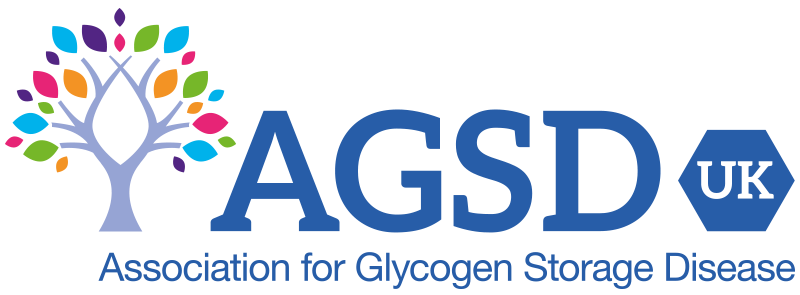Zoom and scroll to your area of interest. Hover over a pin, or click on it, to reveal details. Click on items in the key below to change the display. Note: key does not appear on smart phones.
Location and privacy
To preserve privacy, pins are located only by postcode district, not by the full postcode. The map does not include anyone who has opted out, or for whom we have no postcode, or who is diagnosed but has not registered with us.
Data on your pin
By default, pins have no contact data. If you request it, we can add your name, and any two of your: email address, telephone number, mobile number or Facebook account. Contact your GSD Coordinator or AGSD-UK office.
Making contact
If someone has declared their name and contact details on their pin, you are free to contact them.
Unidentified pins
If you would like to contact somebody who has a pin with no contact details, please get in touch with us and we will pass your details to the other party for them to contact you should they so wish.